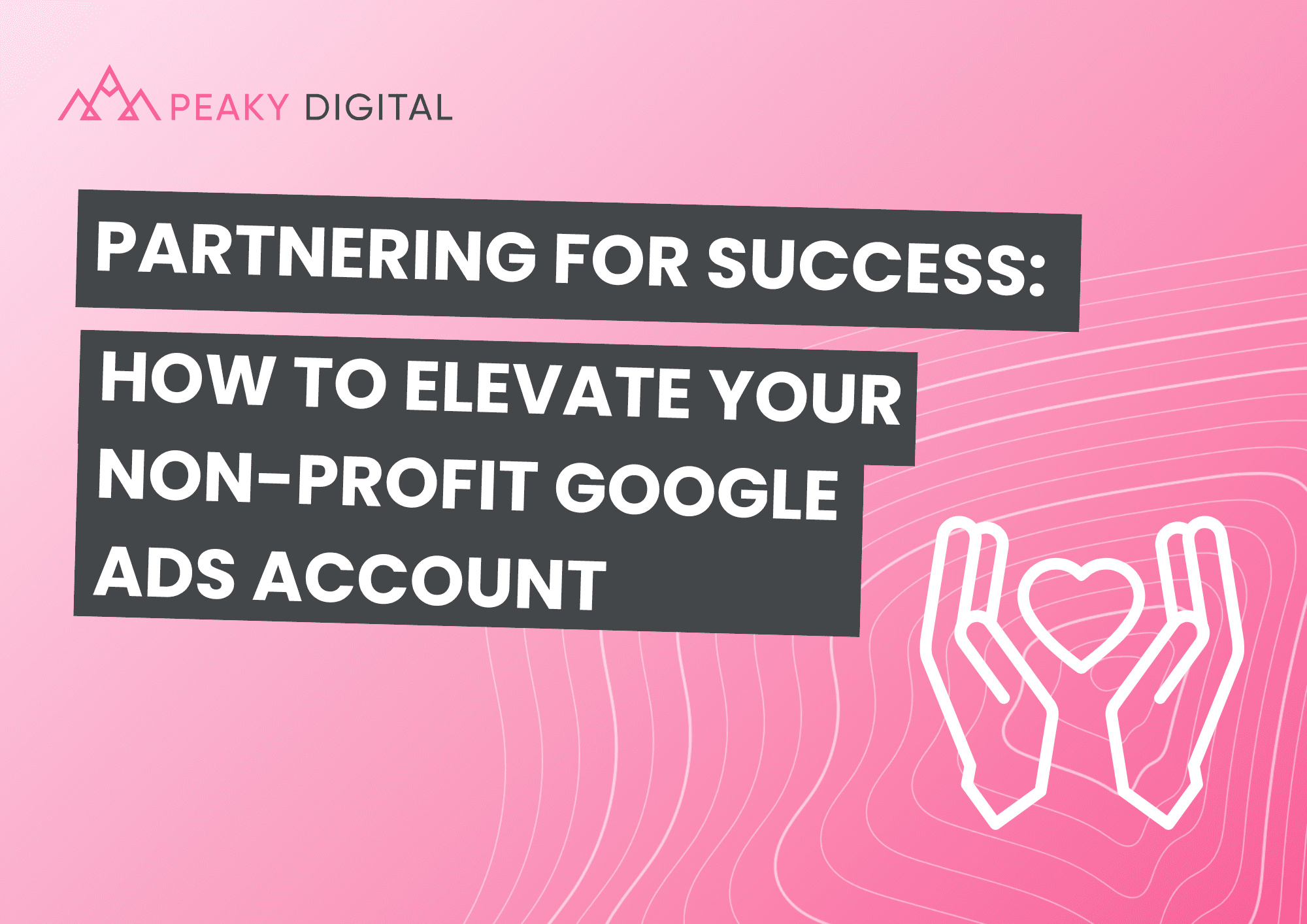
Partnering for Success: How to Elevate Your Non-Profit Google Ads Account
Apr 10, 2025
Managing a Google Ad Grant seems simple in theory but with Google’s strict Ads Grant policies,…
by India Gumbley
Jan 13, 2022

You may already be accustomed to Facebook Pixel which allows you to track events such as engagement, add to carts, and purchases across your website.
However, as more platforms give their customers the choice to opt-out of cookies and third-party tracking, it’s become trickier to track the success of your Facebook campaigns.
Thankfully, using Facebook Conversion API is a tried and trusted method of keeping up to date with the events happening on your website – helping you stay in the loop with the success of your Facebook campaigns.
Let’s explore the benefits of Facebook Conversion API, and how you can implement it in your social media strategy today.
Working alongside the Facebook Pixel, the Facebook Conversions API ensures that you receive all of the data you need from the events happening on your website. Unlike the Pixel, which is implemented browser-side, this is server-side (it was even previously known as the ‘server-side API’).
This means that instead of tracking data through the user’s browser like the Pixel, the Conversions API tracks server events directly from your website.
This process doesn’t rely on cookies, which means that the customer’s browser settings and cookie preferences won’t impact your tracking capabilities. You can track a large volume of data on your website with this method, including conversions, post-conversion events, visits, engagement and more!
If you’re wondering what other software you should have set up to efficiently track your campaigns, read more about Peaky Digital’s approach to paid social media advertising.
This tool enables your website to collect data, store it on your server and send it straight through to your Facebook account. There’s a variety of options you can utilise to set it up on your website, no matter what type of integration or platform you may use.
If you’ve opted to use an ecommerce platform like Shopify or WordPress, it only takes a few short steps to get this software set up.
For starters, it’s important to set up both the Facebook Pixel and the Facebook Conversions API – they work side by side!
One of the main benefits that come with this setup includes full-funnel visibility – meaning everything, from awareness to conversions, can be tracked on your website.
Secondly, this ensures that data is collected accurately and delivered efficiently to Facebook – just having the Pixel set up without the Conversions API could result in data being lost if the site crashes or if customers opt-out of cookies and third-party tracking.
It also enables you to choose which data you share with Facebook, unlike the Pixel which shares every event that takes place on the website. This ultimately helps you to choose events that are most important for your campaign, whilst filtering out other data that’s not relevant.
Setting up both the Pixel and Conversions API helps you to optimise your targeting efforts and discover which target market you should be focusing on.
There are a variety of options here. If you use an ecommerce platform such as Shopify or WordPress, it only takes a few simple steps without the need for a developer.
Firstly, head to Events Manager and select the Pixel you’d like to work with. Find the Conversions API setting and choose your integration under the ‘Choose a Partner’ tab. Then, choose your integration from the menu. Once you’ve selected this, you’ll be guided through the setup instructions, which can slightly differ depending on your specific integration.
If you choose to manually implement the code, we would recommend using the guided experience in Events Manager. Firstly, select the pixel you’d like to work with. Click Add Events and then select the Conversions API setting. You’ll then be directed to an overview and further instructions which will ask you to decide on specific parameters depending on your goals. Once this is completed, you’ll need to enter your developer’s email address so they can be contacted with the final set-up instructions which include implementing the code on your website.
Need additional help in setting it up for yourself?
Get in touch with Peaky Digital today to learn more about optimising your paid social media campaigns with Facebooks Pixel and Conversion API.
Check out these other related blog posts:
8 Ways to Enhance Customer Experience on Social Media
Putting the Creativity Back in Paid Social Creatives
Brand awareness, business growth or a bigger and better ROI, our team of digital specialists are here to help you get the most from your brand. Let's start a new partnership today.
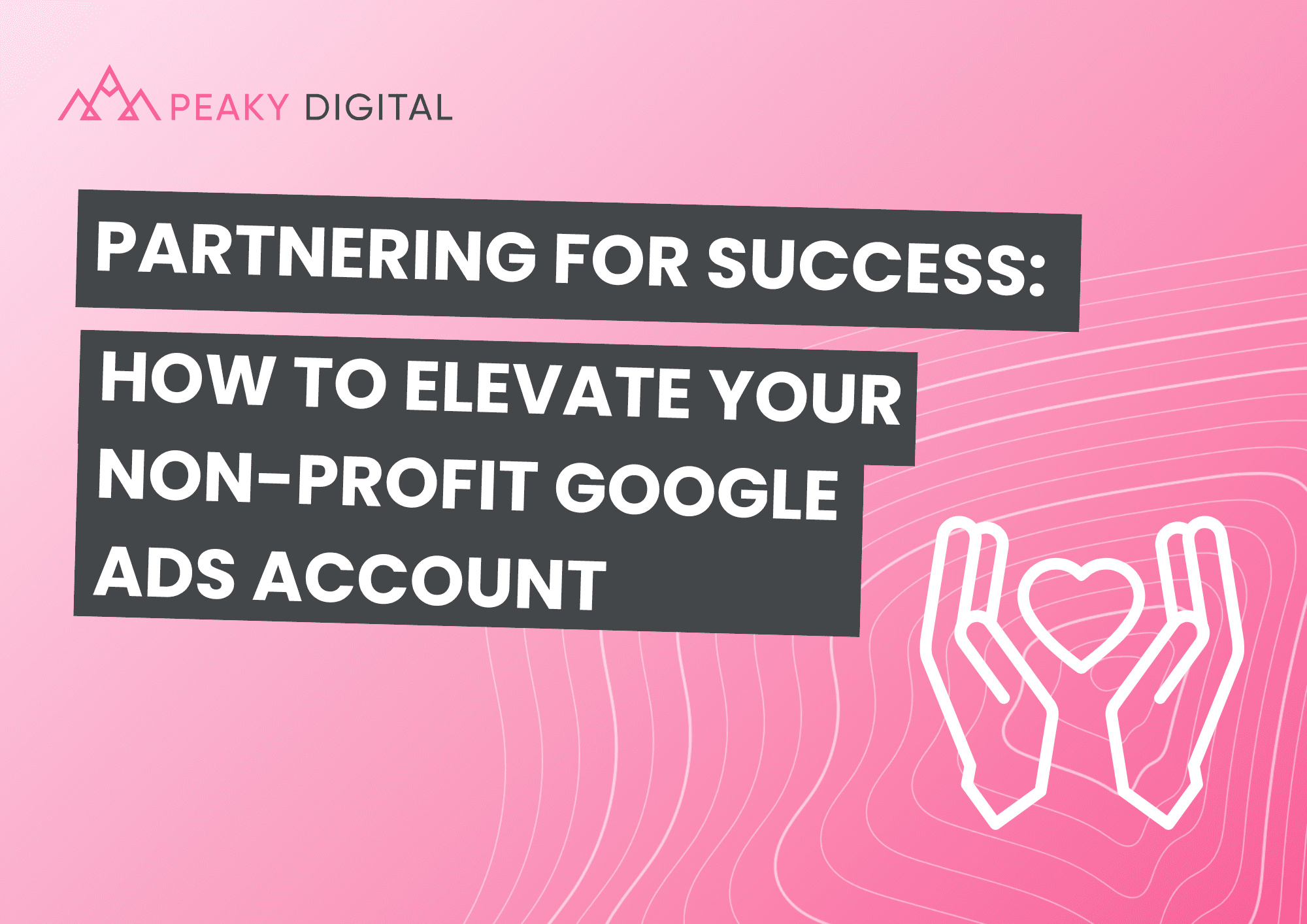
Apr 10, 2025
Managing a Google Ad Grant seems simple in theory but with Google’s strict Ads Grant policies,…
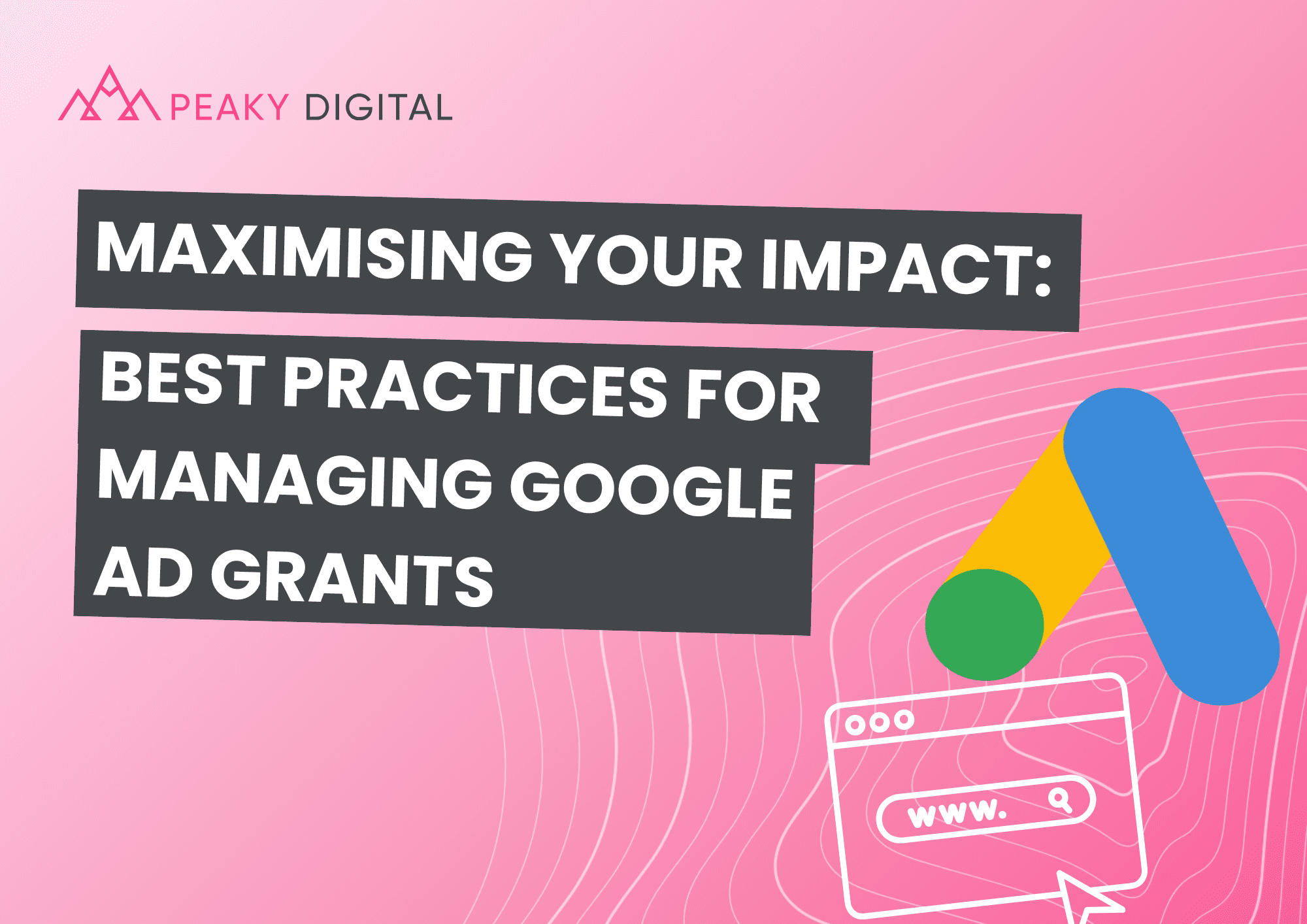
Apr 7, 2025
You’ve got the Google Ad grant for your organisation—but what’s next? Having free ad spend…
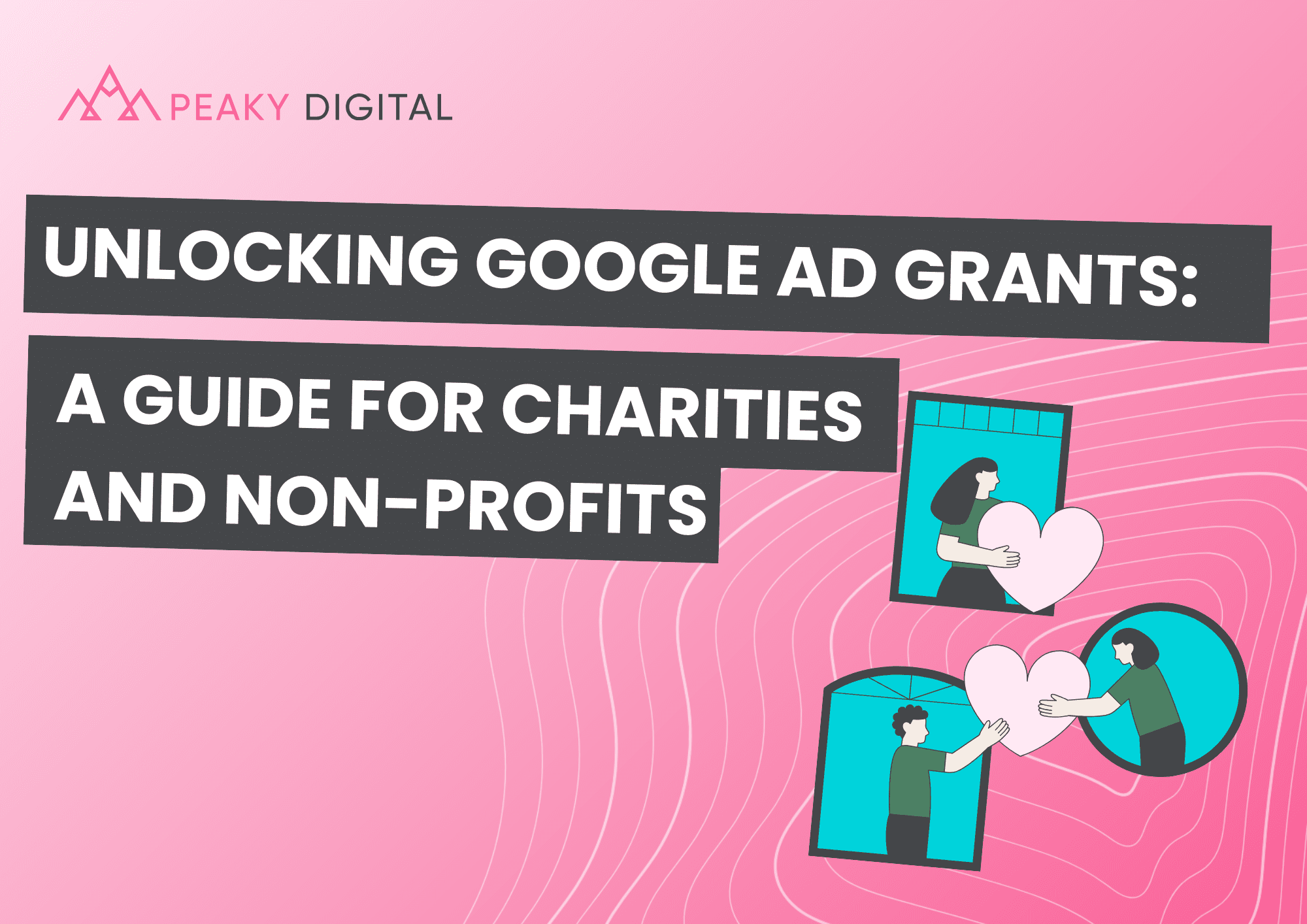
Apr 2, 2025
Imagine having up to $10,000 of free advertising every single month to shout about your cause. …